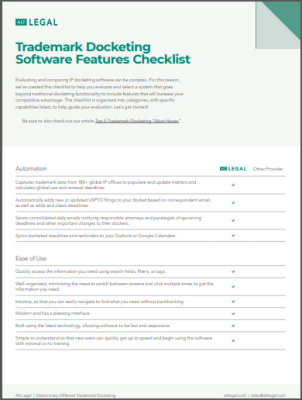Trademark Docketing Software Features Checklist: Organize Your Evaluation
Alt Legal Team | June 17, 2021
Evaluating and comparing IP docketing software can be complex. For this reason, we’ve created this checklist to help you evaluate and select a system that goes beyond traditional docketing functionality to include features that will increase your competitive advantage. The checklist is organized into categories with specific capabilities listed to help guide your evaluation. Let’s get started! Additionally, be sure to check out our article Top 5 Trademark Docketing “Must Haves.”
Automation
-
Captures trademark data from 180+ global IP offices to populate and update matters and calculates global use and renewal deadlines.
-
Automatically adds new or updated USPTO filings to your docket based on correspondent email, as well as adds and clears deadlines.
-
Sends consolidated daily emails notifying responsible attorneys and paralegals of upcoming deadlines and other important changes to their dockets.
-
Syncs docketed deadlines and reminders to your Outlook or Google Calendars.
Ease of Use
-
Quickly access the information you need using search fields, filters, or tags.
-
Well-organized, minimizing having to switch between screens and click multiple times to get the information you need.
-
Intuitive, so that you can easily navigate your docket without backtracking.
-
Modern and has a pleasing interface.
-
Built using the latest technology, allowing software to be fast and responsive.
-
Simple to understand so that new users can quickly get up to speed and begin using the software with minimal or no training.
Reporting
-
Generate a report in just a few clicks.
-
Create custom reports.
-
Save frequently-run reports that automatically update each time you view the report.
-
Export reports to Excel and PDF.
-
Use custom email templates to send reports to colleagues and clients.
Advanced Features
-
Provides one-click downloads of all USPTO trademark documents.
-
Upload your own documents, and keep everything organized and in one place.
-
Inform clients and colleagues about the statuses of their filings with one-click pre-populated emails and letters.
-
Provide unlimited access to colleagues and clients (including foreign agents).
-
Trademark application intake form that allows you to collaborate with clients and automatically import completed applications to the USPTO for filing.
- Integrates with trademark monitoring and watch tools. Alt Legal IP Docketing Software integrates with Alt Legal Trademark Protection which includes Trademark Application Match and §2(d) Trademark Watch, a set of fully-automated monitoring and watch tools that provide cost-effective monitoring over your entire US trademark docket.
- Trademark Application Match which scans all newly-filed USPTO applications using a proprietary algorithm to identify marks that have identical or significantly overlapping literal elements with the US marks in your docket.
- §2(d) Trademark Watch which monitors new trademark applications where your marks are referenced in office actions citing §2(d) likelihood of confusion, allowing you to take quick action and protect your marks against infringement.
Migration
-
Offers free or low-cost initial and ongoing data migration in and out of the docketing system.
-
Takes no longer than two weeks to complete after receiving your data.
-
Gives you the flexibility to migrate in stages if you choose (all USPTO marks, all international marks, all other matter types, etc.)
-
Executed by a US-based team.
-
Allows for customization so that data is mapped exactly how you want it.
-
Includes free data clean-up.
Customer Support
-
Free and unlimited training.
-
Free and unlimited US-based support via phone, email, or live chat.
-
Channels to accept and implement customer feedback to improve software functionality.
-
Knowledgeable and caring staff that reliably answers your questions and takes accountability for their product.
Pricing
-
Month-to-month subscriptions.
-
30-day money back guarantee.
-
Zero sign on costs. No set-up, migration, or training and support fees.
-
Includes unlimited user access (seat licenses) for edit and read-only access, internal users, and external users.
-
No additional fees for modules or wizards that handle other types of IP matters.
-
No additional fees for special features such as client access, document storage, or billing, email, or calendar integration.